|
First let me give the simple way to fix the problem with photos not showing in Album view. Go to the settings icon on your iPhone. Select General > Location Services and make sure the "Genius" icon switch is turned on. This allows for two things. We can display photos in Camera Genius you have taken and it records the location information to your photos that you take like the default apple camera. So you might ask: Why does Camera Genius need to know my location to show my photos? Let me explain. With the introduction of iOS 4, Apple provided developers with some new programming features which allowed for two important improvements. First we could begin writing EXIF (geolocation) data to photos just like Apple's default camera. Second we were given direct access to photos, so we could make our own user interface for reviewing photos, while still keeping them in the iPhone camera roll. As far as I know we are the first photography app to make use of these new API calls for having a custom photo interface that still keeps your photos in the camera roll. Keeping photos in the camera roll is nice because it provides access to any photos taken with camera genius to other applications on your iPhone and it allows them to be downloaded to your computer whenever you sync. With these new options came a new security feature from Apple. Any apps making use of raw photo data had to be allowed to also have access to location data. There is location information stored in the photos themselves and so Apple wanted to make sure a user knew that the app could potentially have access to that. We felt that the benefits of saving photos to the camera roll AND having a custom interface to review your photos outweighed the potential issue of allowing access to location information. Camera Genius takes privacy seriously and does not collect or keep location information about you in any way. Location data is stored in the photos themselves though, so how you decide to use your photos is the only place that this information exists. | 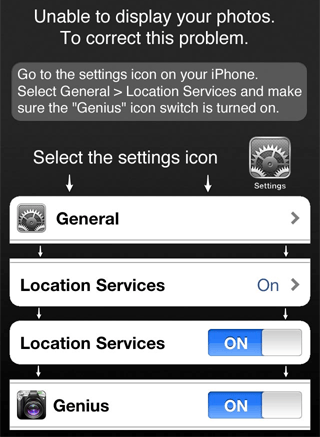  |
